API vs. SDK: Differences with examples
Understanding the difference between APIs and SDKs is essential for communicating effectively with software developers and identifying what’s achievable when discussing product plans.
API vs. SDK: What’s the difference?
An Application Programming Interface (API) is a low-level software interface that provides the foundation for communication and data exchange between software systems. APIs allow software to share information and perform actions together. They are versatile and can be used in web-based, operating systems, and database environments.
In contrast, a Software Development Kit (SDK) is a comprehensive developer toolkit that includes highly abstracted libraries and tools (compiler, frameworks, etc.) to streamline the development of software applications or features.
SDKs provide developers with a full suite of tools to build new features or entire applications. They often include APIs but offer more comprehensive resources, which is ideal for building full-fledged applications on a specific platform.
Think of an SDK as a mechanic’s toolbox. It doesn’t just have a few basic tools but everything you need—wrenches, diagnostic devices, and replacement parts. With this toolbox, the mechanic can fix minor issues or completely rebuild a car. Similarly, an SDK gives you everything you need—APIs, libraries, sample code, and documentation—to build and fine-tune applications from the ground up.
In contrast, APIs are like messengers, facilitating communication between applications to exchange information or trigger actions. They let you add third-party functionality to your application without having to build everything from scratch.
If an SDK is like a mechanic’s toolbox, think of an API like a postal service: you get your mail without needing to know the details of how it’s sorted, transported, or delivered. Just like the postal service handles the complexity behind the scenes, an API manages all the heavy lifting, bringing the functionality you need directly to your application.
In this article, you’ll learn all about APIs and SDKs, including their differences, benefits, and when to use each.

How to build the perfect mix of mobile customer communication channels
Here are the basic differences between and SDK vs. API summarized:
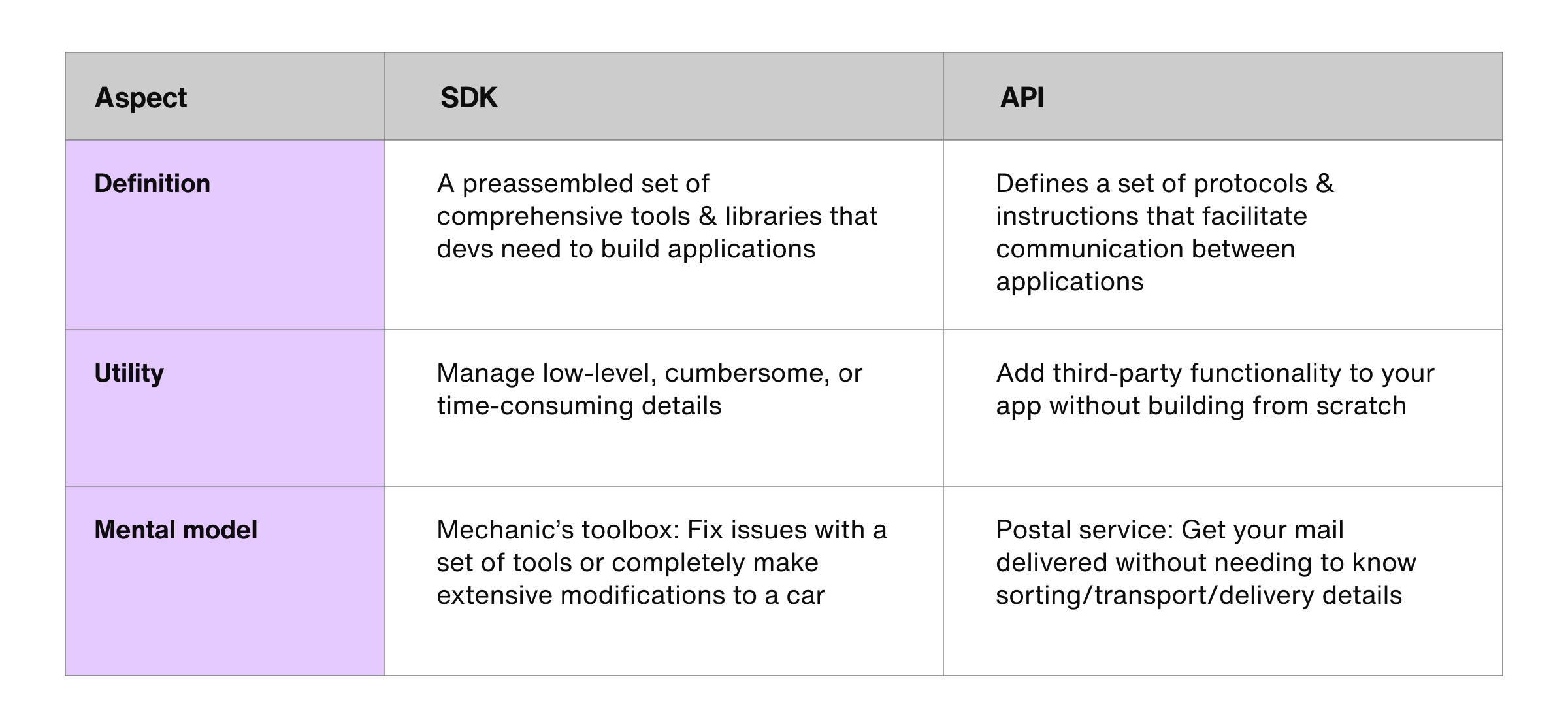
Here are the differences between SDKs and APIs in more details:
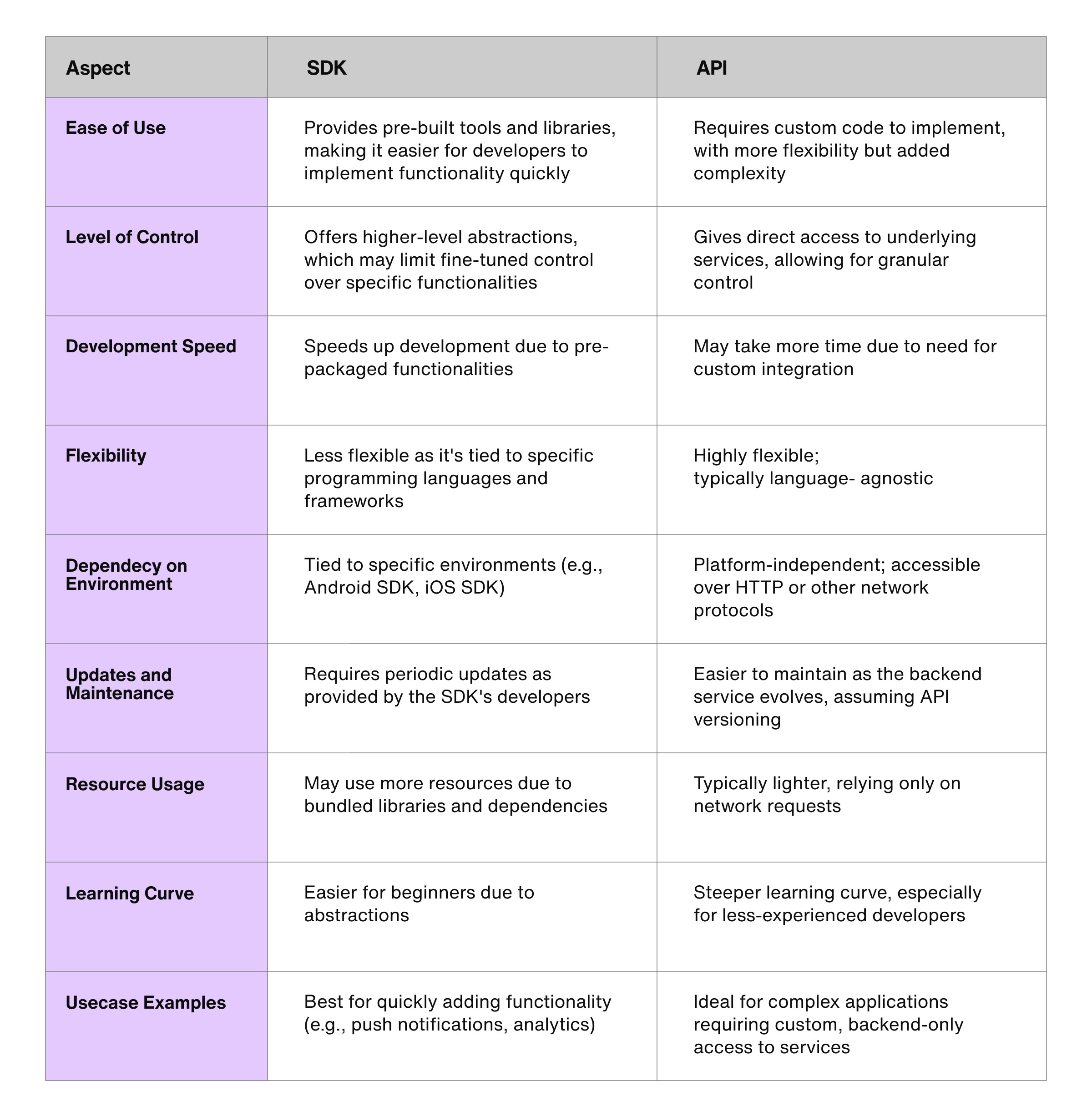
Types of APIs vs. SDKs
Types of APIs
Because APIs have different purposes, they can be grouped into the following types:
Public APIs are open for external use with minimal authentication and security. They allow third-party developers to access a service, like fetching weather conditions for various locations using a weather API.
Partner APIs connect multiple businesses or organizations with an agreement to share data and information. Partner APIs have strict authentication and often handle sensitive data.
Private APIs are designed for internal workflows within organizations. They connect services or departments to streamline operations or share sensitive data.
Composite APIs involve combining multiple API calls into a single request. They’re often used when multiple services need to be called sequentially to improve efficiency and user experience.
Sendbird offers a platform chat API.
Types of SDKs
SDKs vary depending on the application being built, the platform in use, and their intended purposes. Common SDKs include:
iOS SDKs: Designed to build mobile apps for iOS platforms. They include tools for creating user interfaces, accessing hardware (like cameras), and managing network connections.
Android SDKs: Designed to build mobile apps for the Android framework. They provide access to device features such as keyboard and voice input.
Java SDKs: Provide tools to build, test, and run web-based applications.
Unity SDKs: Provide tools for building games and handling tasks like rendering graphics, managing physics, and handling user input.
Sendbird offers many chat sdks for various platforms (iOS, Android, Web) and programming frameworks such as React Native, React, Flutter, Jetpack compose, and SwiftUI.
Examples of APIs vs. SDKs
As a developer, you’ve likely interacted with many different types of APIs and SDKs. For instance, email apps like Gmail and Outlook are built using the Android SDK or the iOS SDK (depending on the platform). These apps use APIs to offer services such as calendar and contacts sync. They also offer access to cloud storage from other applications (like Google Drive), making it easy to get everything you need in one place. Apps like WhatsApp have reliable APIs that offer ways for businesses to provide more value to their customers. For example, Sendbird’s WhatsApp API improves engagement and customer satisfaction by integrating time-sensitive notifications and OTP verifications.
Another example is the Google AdMob SDK, which integrates in-app ads and handles all the behind-the-scenes work of matching and billing for applications. SDKs like Sendbird’s Chat SDK enable seamless integration of in-app chat and messaging features for your users without building this functionality from scratch, resulting in a faster and more efficient development experience.

Your app, your data. Drive engagement, conversion, & retention with the most trusted chat API.
How APIs work
APIs function as intermediaries between a client (such as a mobile app) and a server. When an app makes an API request, it sends data to the server and waits for a response. The server processes the request and returns the requested data, which is then handled by the app.
For example, an e-commerce app can integrate a payment processing API that accepts payment details and returns a status update once a transaction is made. The same e-commerce app can also use a delivery service API to make and track user delivery requests. Here’s a simple visualization of how this works:

How SDKs work
SDKs enable developers to build entire features or applications. For example, you can use the Android SDK to build an Android app and utilize the prebuilt libraries for managing user interfaces, handling touch events, and interacting with device hardware on the Android platform. The iOS SDK similarly provides these core features for iOS app development. Additionally, specialized SDKs for Chat or AdMob accelerate development by providing ready-to-use modules for these features that let developers focus on customization.
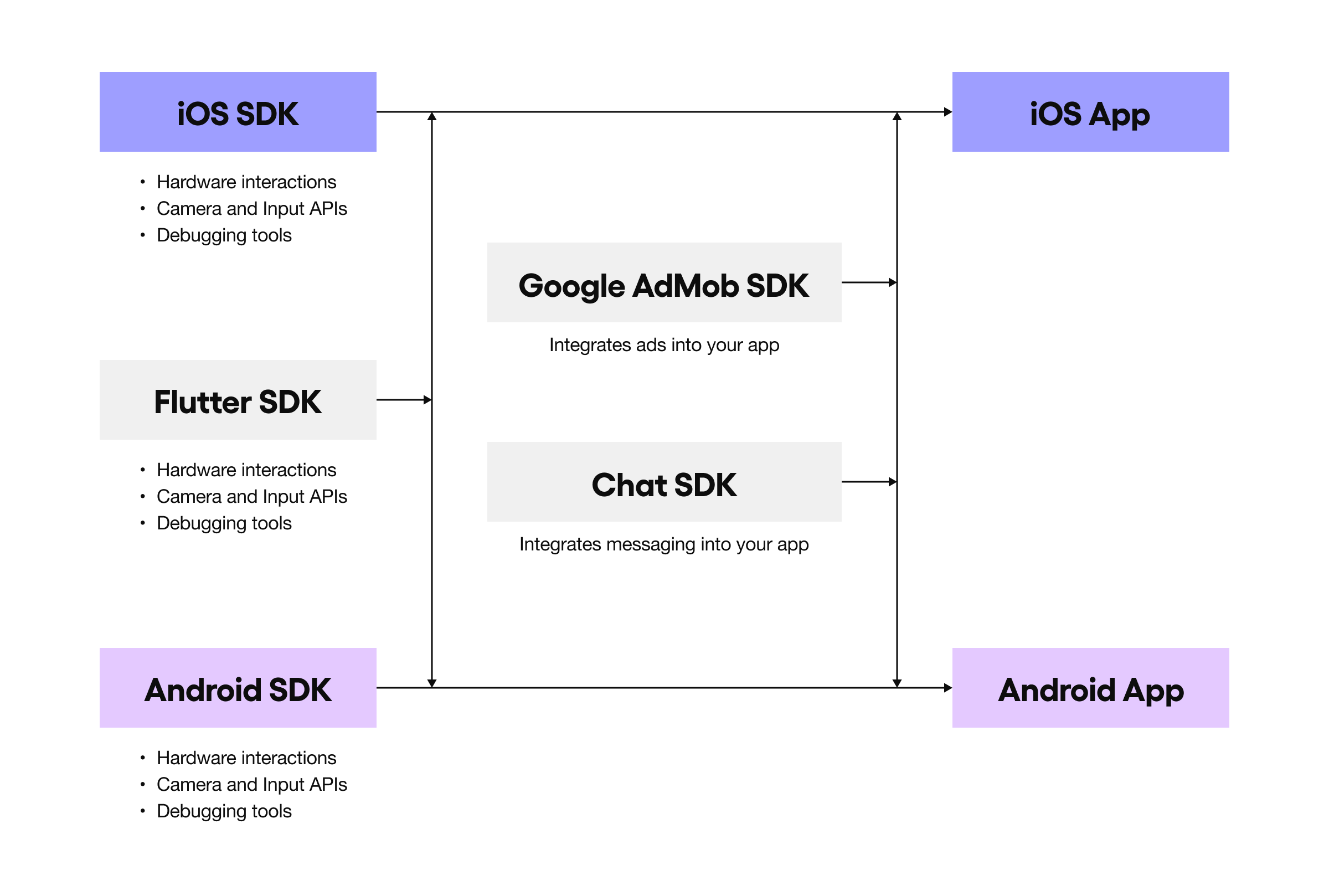
Benefits of APIs vs. SDKs
Both SDKs and APIs save developers time and money during development. Rather than building an in-house service from scratch, you can leverage APIs to integrate functional third-party services into your application. SDKs, on the other hand, help you quickly start developing applications for different platforms without worrying about the nuances of the actual platform implementation.
APIs enhance third-party integrations and are perfect for quickly adding multiple features to an app. For example, you can easily integrate a payment processing API, a delivery service API, a chat API, and a maps API on a single app.
SDKs are ideal for feature customization and implementation. They provide access to platform-specific tools that alter or provide feedback when certain actions are performed. For instance, you can use the Android SDK to customize audio inputs and outputs to fit a specific niche.

Your app, your data. Drive engagement, conversion, & retention with the most trusted chat API.
When should you use APIs vs. SDKs?
When deciding whether to use an SDK vs. API, you should take into account the following considerations:
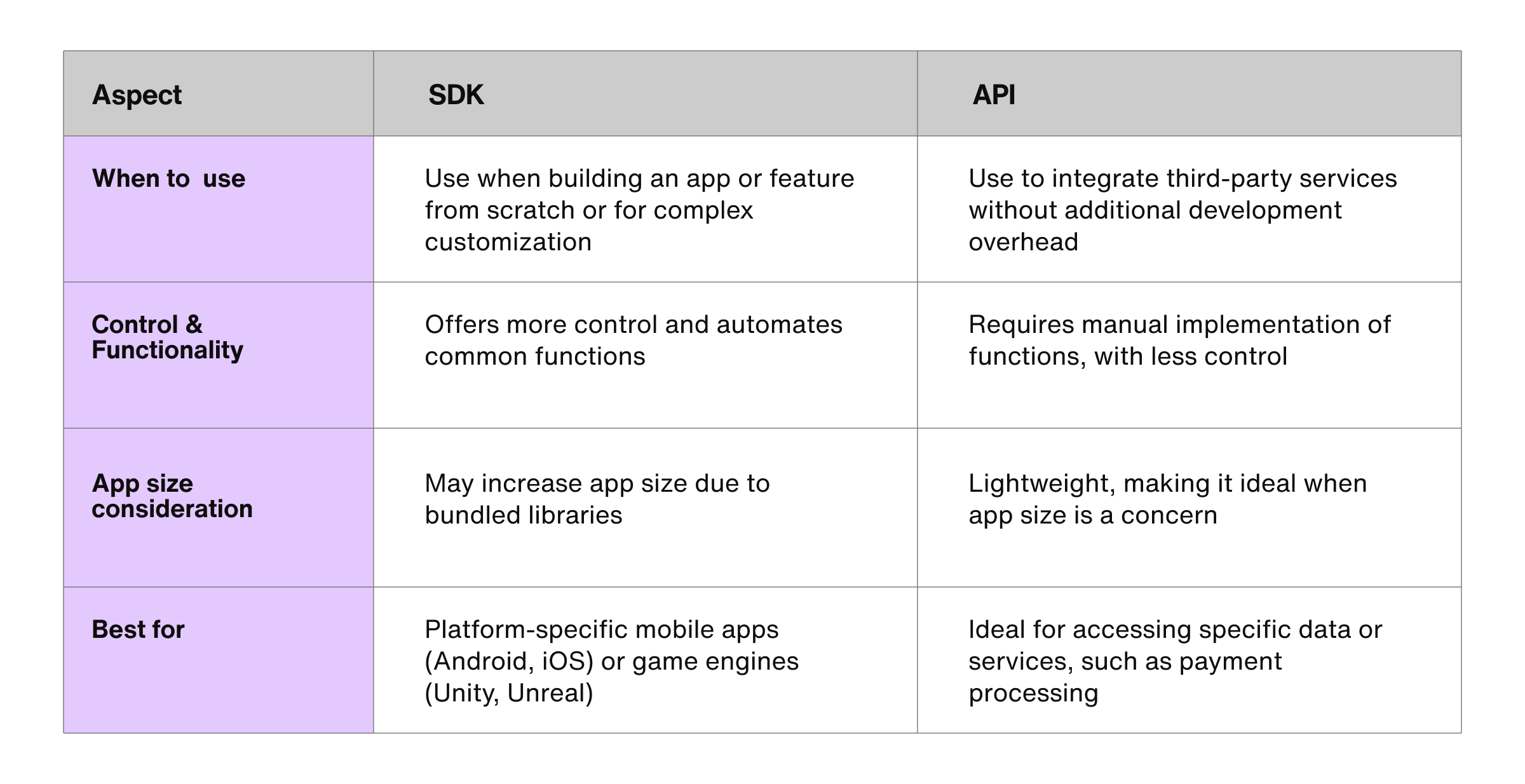
Knowing when to use an API, an SDK, or both can impact your efficiency. SDKs should be used when building an app or feature from scratch or when you need complex customization options. Some applications, such as games, require specialized SDKs like Unity and Unreal Engine. For mobile apps, you can use platform-specific SDKs (Android or iOS) or cross-platform SDKs such as Flutter.
On the other hand, you should use APIs to integrate third-party services into an application without any additional development overhead. This is especially useful when building a service in-house would be cumbersome or if you want to avoid legal obligations that third-party providers could handle. For instance, dealing with payment integrations in different countries could be challenging due to various regulations and licensing procedures, but third-party providers like Stripe can assist with this process. Additionally, APIs are ideal when you need specific data, such as flight schedules or hotel bookings, which only specific partners can provide.
In some situations, you might use an SDK or an API to integrate a feature into your app. If the size of your application matters, an API is your best bet since it’s lightweight. However, SDKs offer more control and handle standard functions automatically, which you would otherwise have to implement manually with an API.

Your app, your data. Drive engagement, conversion, & retention with the most trusted chat API.
SDK vs. API: Key takeaways
Choosing whether to use an API or SDK to integrate features into your app requires a deep understanding of each. In this article, we learned about the differences between an SDK vs. API and when to use them.
Both tools improve the developer experience and reduce the time and resources required to build cutting-edge applications. With the various types of SDKs and APIs mentioned here, you can now make sound decisions about your feature implementations. Keep in mind that depending on your objectives, you’ll often use SDKs and APIs simultaneously.
For an all-in-one communications API platform that can enhance your in-app capabilities, check out Sendbird. With technologically advanced products like content moderation, in-app chat, calls, and business messaging, Sendbird’s APIs and SDKs provide all the messaging capabilities you need. Contact us to learn more! Our experts are always happy to help.






